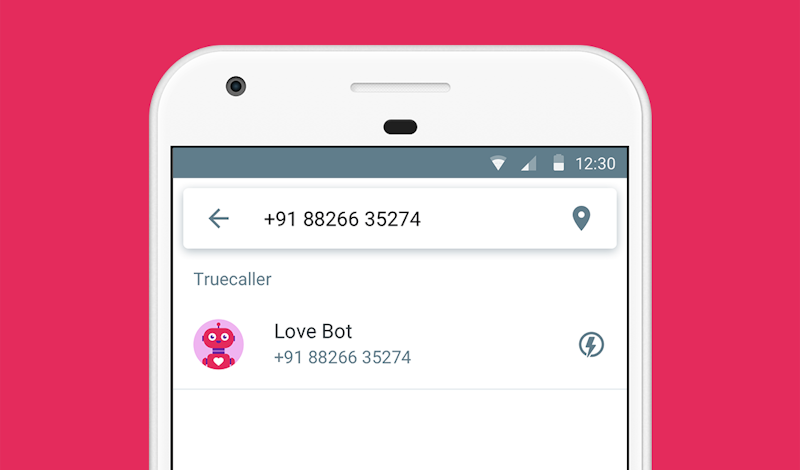How to Block Unwanted Valentine’s Day Messages
Lindsey LaMont
Feb 12, 20202 min readEdited on Mar 14, 2022
Whether you think Valentine’s Day is consumer mayhem, or you cherish it as a day of romance, we all expect to be bombarded with incoming words of love. Maybe even some unwanted attention?
With call blocking apps like Truecaller, we’ve got you covered for blocking spam. But did you know you can block everyone that is not saved in your phone book? This can be quite useful if on a particular day like…Valentine’s Day you are getting secret admirers professing their undying love for you.
How to Block Unsaved Numbers
On Android, visit your Blocking tab to see all the opportunities to block out unwanted numbers! When you toggle the feature on, only those in your phonebook can call you.
Going on a Solo Date?
This Valentine’s Day, the best message should be self love. Whether it’s on a walk with yourself, a table for one, or a good cry on Netflix, you can block out all the noise from outsiders with Truecaller. See how this girl on a solo date uses Truecaller!
Block Countries
If you never expect a call from certain countries, why even care if it rings? Keep yourself free from some of the latest scams coming from certain countries by blocking country codes!
You can also check out the latest global spam report here for details on top countries impacted by spam.
Block Number Series
Telemarketers often use the same number series to call millions of people every day. If you notice numbers with the same number series keep calling, block that order of numbers from getting through!

Lindsey LaMont
Feb 12, 20202 min read