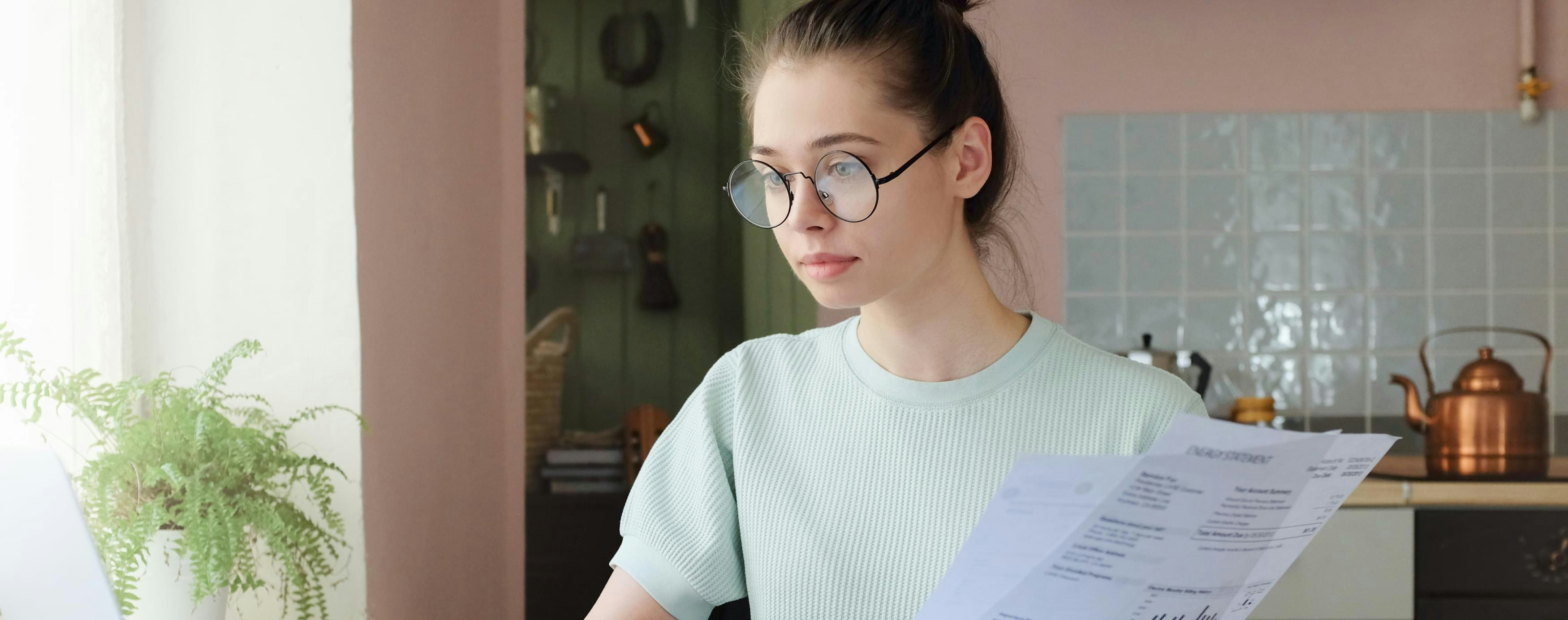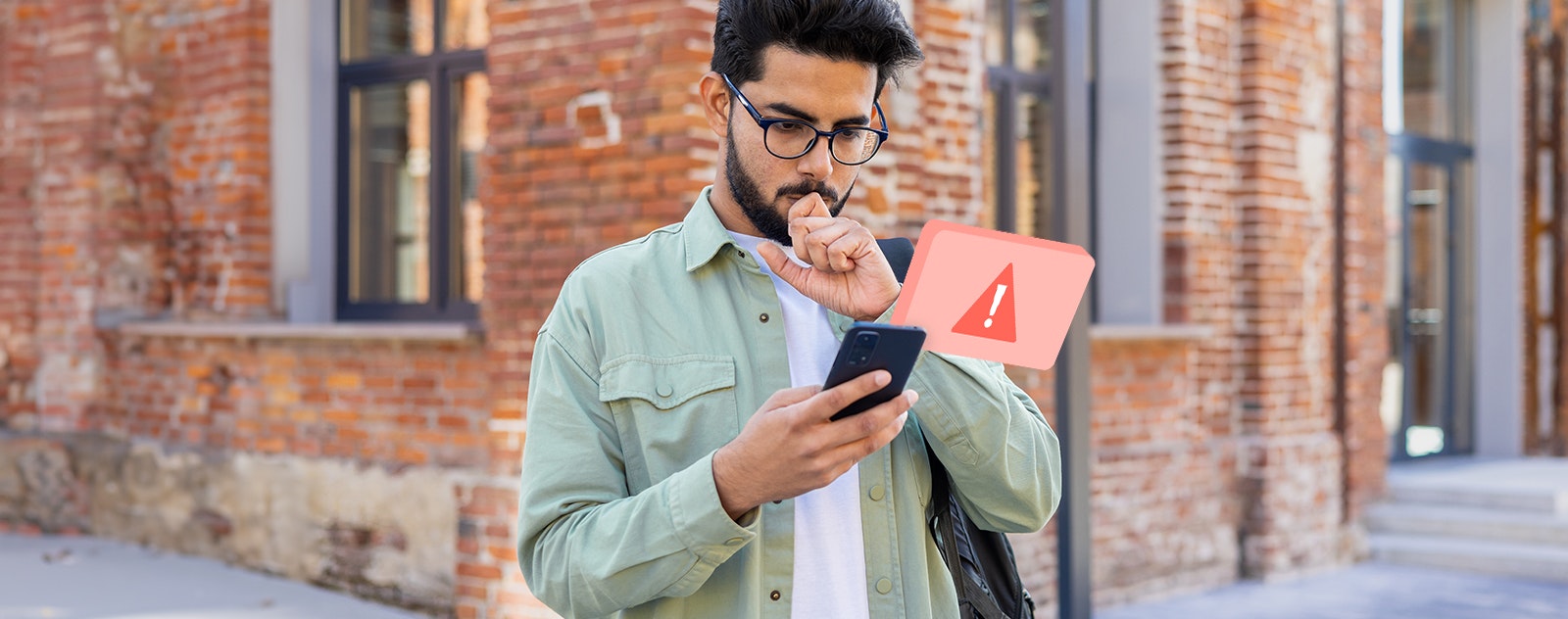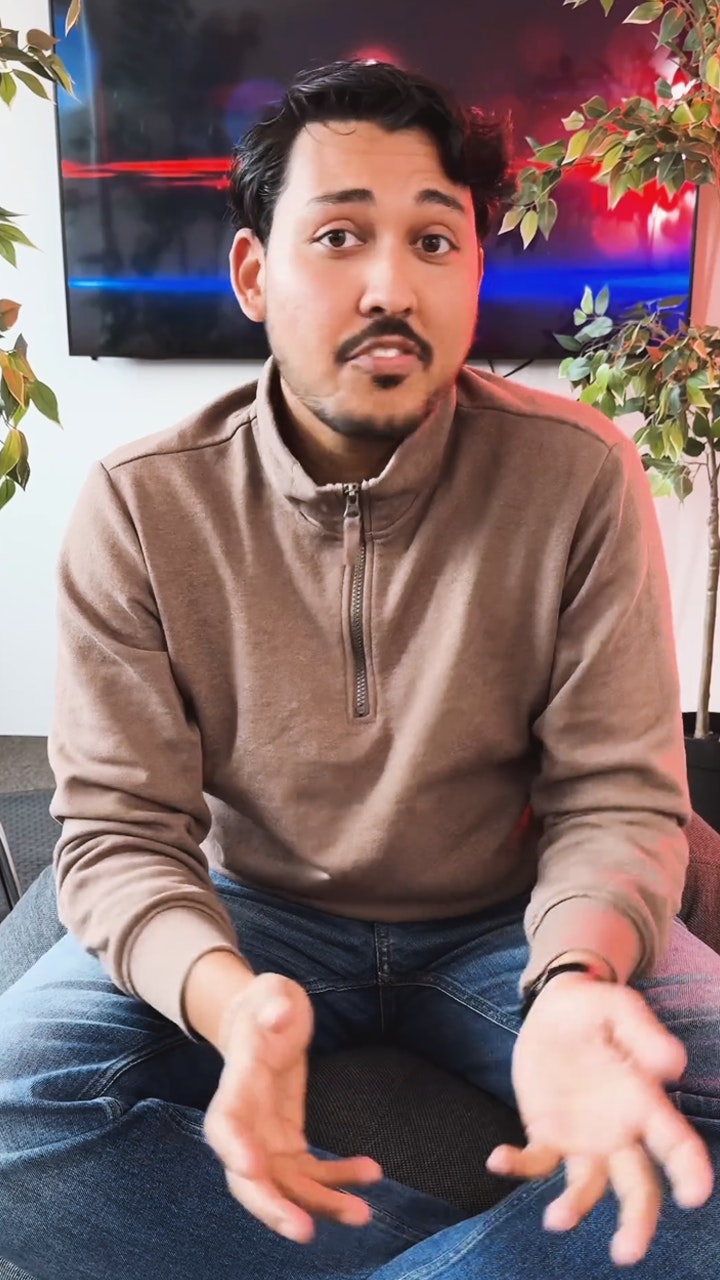320 million scam calls and messages detected by Truecaller
Ever received suspicious calls or texts, shared OTPs, or clicked links that led to fraud? Scammers are exploiting new technologies to target unsuspecting mobile phone and internet users, but Truecaller aims to make your communications safer by detecting fraud calls and messages. We are also committed to educating you about common as well as latest scams so you can notice the warning signs in time and protect yourself.
Get Truecaller to stay protected against scam, fraud and spam
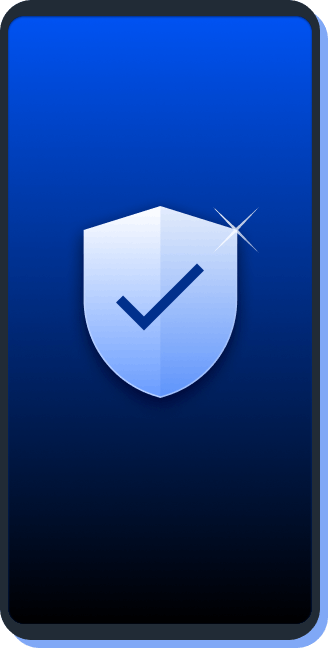
Scams around the world
From the Web
Trending on social
Common signs of a scam
Recognizing the signs of a scam is crucial for protecting yourself from falling victim to fraudulent schemes. Here are some signs of common scams that should raise red flags:
Unsolicited contact
Be wary of unsolicited emails, phone calls, text messages, or social media messages from unknown individuals or organizations, especially if they ask for personal or financial information.
Too good to be true offers
Scammers often use enticing offers promising unrealistic returns, prizes, or benefits. If an offer seems too good to be true, it likely is.
Requests for money or personal information
Be cautious of requests for money or personal information, especially if the requester insists on immediate payment or threatens negative consequences for not complying.
Poor grammar and spelling
Many scam communications contain spelling or grammatical errors. Legitimate organizations typically have professional communication standards.
Unusual payment methods
Be cautious if you're asked to pay using unconventional methods like gift cards, wire transfers, or cryptocurrency. These methods are often difficult to trace and offer little to no recourse for recovering funds.
Unsolicited remote access
Tech support scams may involve unsolicited offers to fix computer problems by remotely accessing your device. Legitimate tech support providers won't contact you out of the blue.
Impersonation of trusted entities
Scammers may impersonate trusted entities such as banks, government agencies, or well-known companies. Always verify the identity of the sender before sharing any sensitive information.
Pressure tactics
They might try to make you feel scared or worried, rushing you into deciding without thinking. Scammers often say you have to act right away, like paying a fee or sending money immediately. These are the most common pressure tactics.
No contact info
If you can't find a way to reach them or they dodge your questions, it could be a red flag.
Names similar to well-known organizations used
Scammers tend to use recognizable names of organizations like banks, and government services, by just tweaking the names that usually can pass off as the real name if people don’t pay attention!
How to protect yourself from different scams?
Ensure that you report these scams to government bodies that help in fighting these scams and protecting the consumers.
Ensure you educate the people around you by posting the incidents in your family groups and on social media!
If you are a Truecaller user, report these phone numbers so that the rest of the Truecaller community is also protected from these scammers.

What to do if you have been a victim of a scam?
Report to the local authority about the scam.
If there is a banking activity involved, contact your bank immediately to stop the transactions.
Download the Truecaller app if not downloaded already, and stay protected from these frauds with the help of our Caller ID, Message ID, and spam blocking features.


Unmatched Scam and Fraud Protection with Truecaller
Join over 450 million users and experience the future of safe and seamless communication with Truecaller. Download now!
Local Reporting Authorities
If you are in the United States, these could be some agencies you could reach out to:
- Federal Trade Commission (FTC): You can file a complaint with the FTC online at https://www.ftccomplaintassistant.gov/
- Internet Crime Complaint Center (IC3): You can file a complaint with the IC3 at https://www.ic3.gov/
- Identity Theft Resource Center (ITRC): https://www.idtheftcenter.org/
- Better Business Bureau (BBB) (also works for Canada): https://www.bbb.org/
- fraud.org
Reporting the scam on Truecaller will help prevent others from becoming victims.
- For immediate assistance and guidance on cyber fraud, call 1930 (toll-free)
- File a cyber crime report on
https://cybercrime.gov.in/ or
https://sancharsaathi.gov.in/sfc/Home/sfc-complaint.jsp - Access the list of state-wise nodal officers and their contact details from
https://cybercrime.gov.in/Webform/Crime_NodalGrivanceList.aspx
Reporting the scam on Truecaller will help prevent others from becoming victims.
- Police Special Fraud Unit (PSFU)
Email: report@specialfraudunit.org.ng, pro@specialfraudunit.org.ng
Whatsapp: 08127609914
Voice Call/SMS: 07082276895
Social Media: Facebook - Economic and Financial Crimes Commission (EFCC)
Email: info@efcc.gov.ng
Phone number: +234 8093322644, +234 (9) 9044751
Social Media: Facebook, Twitter, Instagram - Independent Corrupt Practices Commission (ICPC)
Email: info@icpc.gov.ng
Phone number: 08076369259, 08076369260
Social Media: Instagram, Twitter, Facebook
Reporting the scam on Truecaller will help prevent others from becoming victims.
- Action fraud: https://www.actionfraud.police.uk/charities
- Fundraising regulator: https://www.fundraisingregulator.org.uk/complaints
- GOV.UK: https://www.gov.uk/report-suspicious-emails-websites-phishing
- National cyber security centre: https://www.ncsc.gov.uk/
Reporting the scam on Truecaller will help prevent others from becoming victims.
- CSA Singapore: https://www.csa.gov.sg/cyber-aid
- File a police report at https://eservices1.police.gov.sg
Reporting the scam on Truecaller will help prevent others from becoming victims.
From Truecaller Blog
------------------------------
-----------------
------------------------------
-----------------
------------------------------
-----------------
------------------------------
-----------------
------------------------------
-----------------
------------------------------
-----------------
------------------------------
-----------------
------------------------------
-----------------
User stories
Scammers trying to pull a fast one as bank reps 😂. Truecaller keeps them at bay.
May 21, 2024
"Don't let scammers get away with their fake bank calls! Truecaller is on to them, exposing their tactics and keeping you safe. Stay vigilant and download Truecaller today!" "Fraudsters are everywhere. They're using WhatsApp to compromise your phone's security and gain access to your bank accounts.
May 18, 2024
Becareful the kind of numbers you pick up. Don't follow their instructions. Use TrueCaller to identify callers.
May 4, 2024
Stay safe guys!" Just found out that my uncle got scammed by a scam caller pretending to be from his bank, asking for his card details! Let's spread awareness about these scams and encourage everyone to use Truecaller for added security.
April 24, 2024
Scams in the news
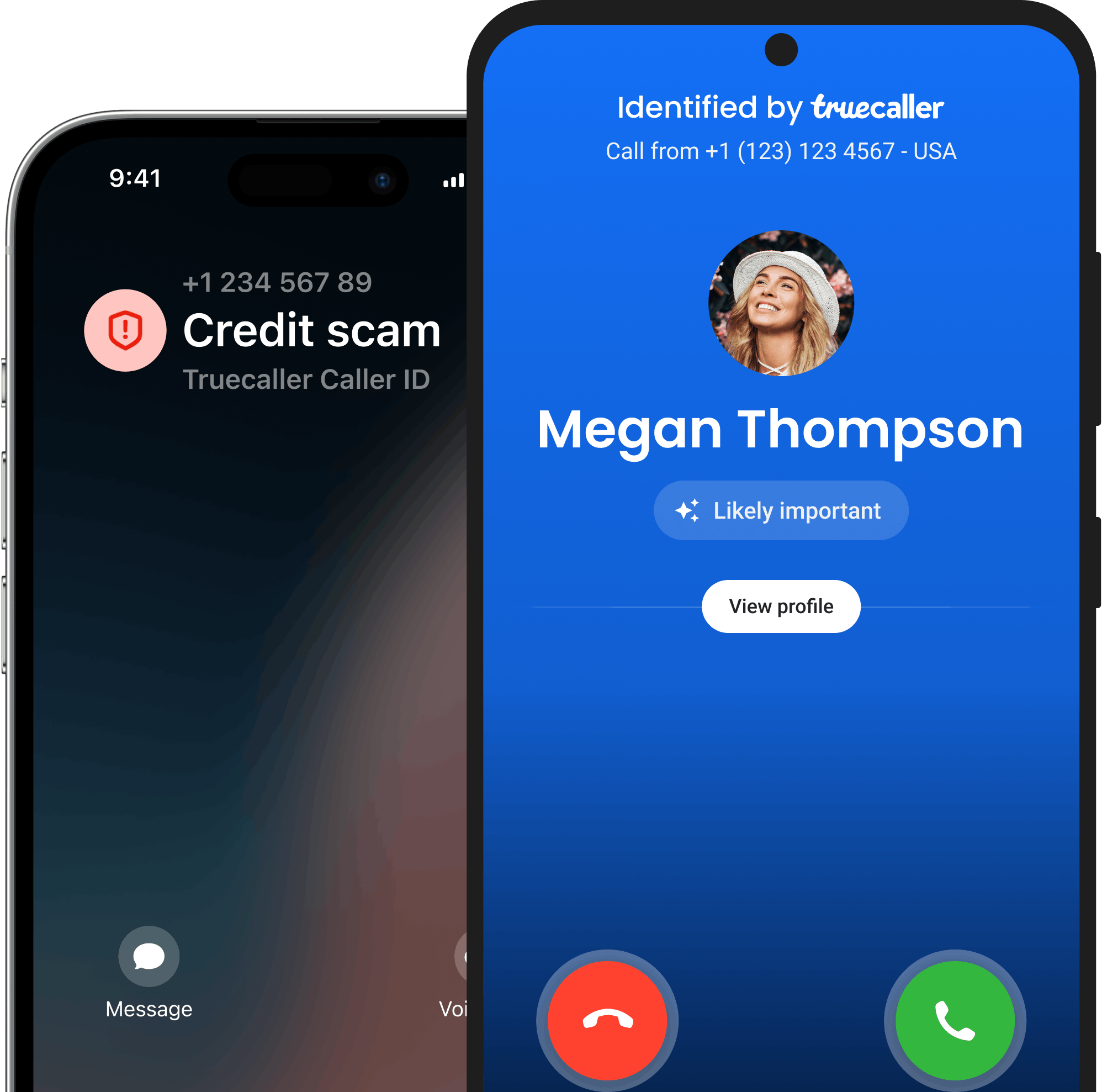
Trust your communication with Truecaller.
Trusted by over 450 million people, Truecaller is proud to be a leader in caller ID and spam blocking software as well as research around call and SMS harassment.