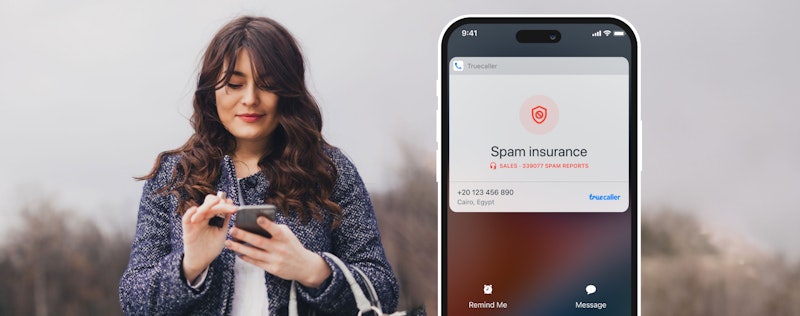How to Set Up Your Own Voice for Truecaller Assistant
Agnes Lindberg
May 22, 20242 min read
We're excited to share a cool new feature for the Truecaller Assistant: Personal Voice! Released in mid-2022, Truecaller Assistant can already answer calls, screen them, take messages, respond for you, and record calls for later. Now you can make your Assistant sound just like you - all in your Truecaller app!
What is Personal Voice?
Personal Voice lets you create a digital version of your own voice to use with the Truecaller Assistant. This means when someone calls you, they’ll hear your voice instead of a regular digital assistant. This is possible through a partnership with Microsoft to utilize the new Personal Voice technology from Microsoft Azure AI Speech.
Why Use Personal Voice?
Using your own voice makes interactions more personal and familiar. Plus, it's been a top request from our users! Here’s why it’s awesome:
- Feels Personal: Callers hear a voice they know—yours!
- Sounds Real: Your digital assistant sounds just like you.
- Easy Call Management: Handle calls better with a voice that’s uniquely yours.
How to Set It Up
- Download/Update Truecaller: Ensure you have the latest version of the app.
- Get Truecaller Premium: Make sure you’re subscribed to Truecaller Premium.
- Open Settings: Go to the Assistant settings in the app.
- Set Up Personal Voice: Follow the instructions to record and set up your voice.
And that’s it! Your callers will now hear your voice when the Assistant handles your calls.
New to Truecaller Assistant?
If you haven’t heard of Truecaller Assistant yet, you can find out by going here to read more.
At Truecaller we have made it our mission to build trust in communication. We do our best to help you navigate a world where fraud and unwanted communication are a part of your daily life. Stay updated about recent scams, and watch the latest YouTube videos on how you and the 383 million-strong community of people using Truecaller every month can stay protected. You'll find us on X, Facebook, Instagram, and TikTok.

Agnes Lindberg
May 22, 20242 min read