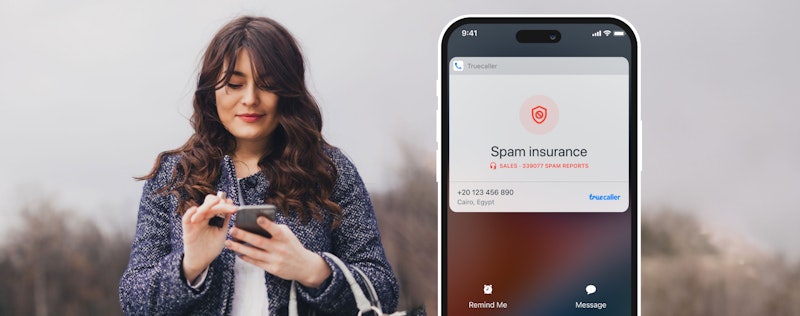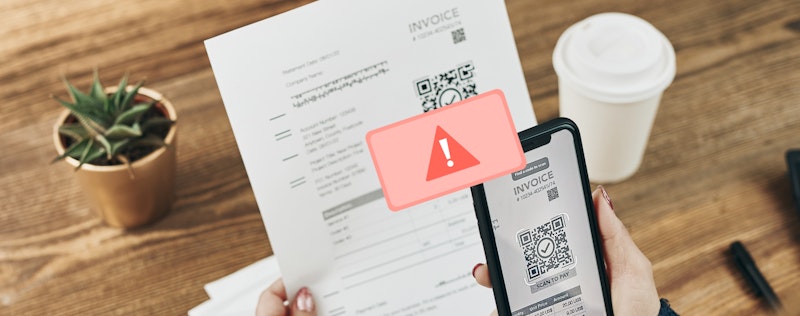Introducing the Inbox Cleaner
Nancy Gulati
Aug 11, 20211 min readEdited on Sep 16, 2021
These days we rarely delete SMS, even if we have thousands in our inbox. But do we really need Pankaj’s text from 4 years ago? Truecaller’s Inbox Cleaner is here to take out the trash (Android only).
How it works
The Inbox Cleaner feature helps you delete all those old, unwanted messages in just a few seconds. It can be accessed from the main menu on the left side of Truecaller’s Android app. A quick tap on Inbox Cleaner from the menu will show you how many old OTPs and spam SMS you have accumulated, and another tap on the ‘clean up’ button will remove old SMS without affecting your important data.
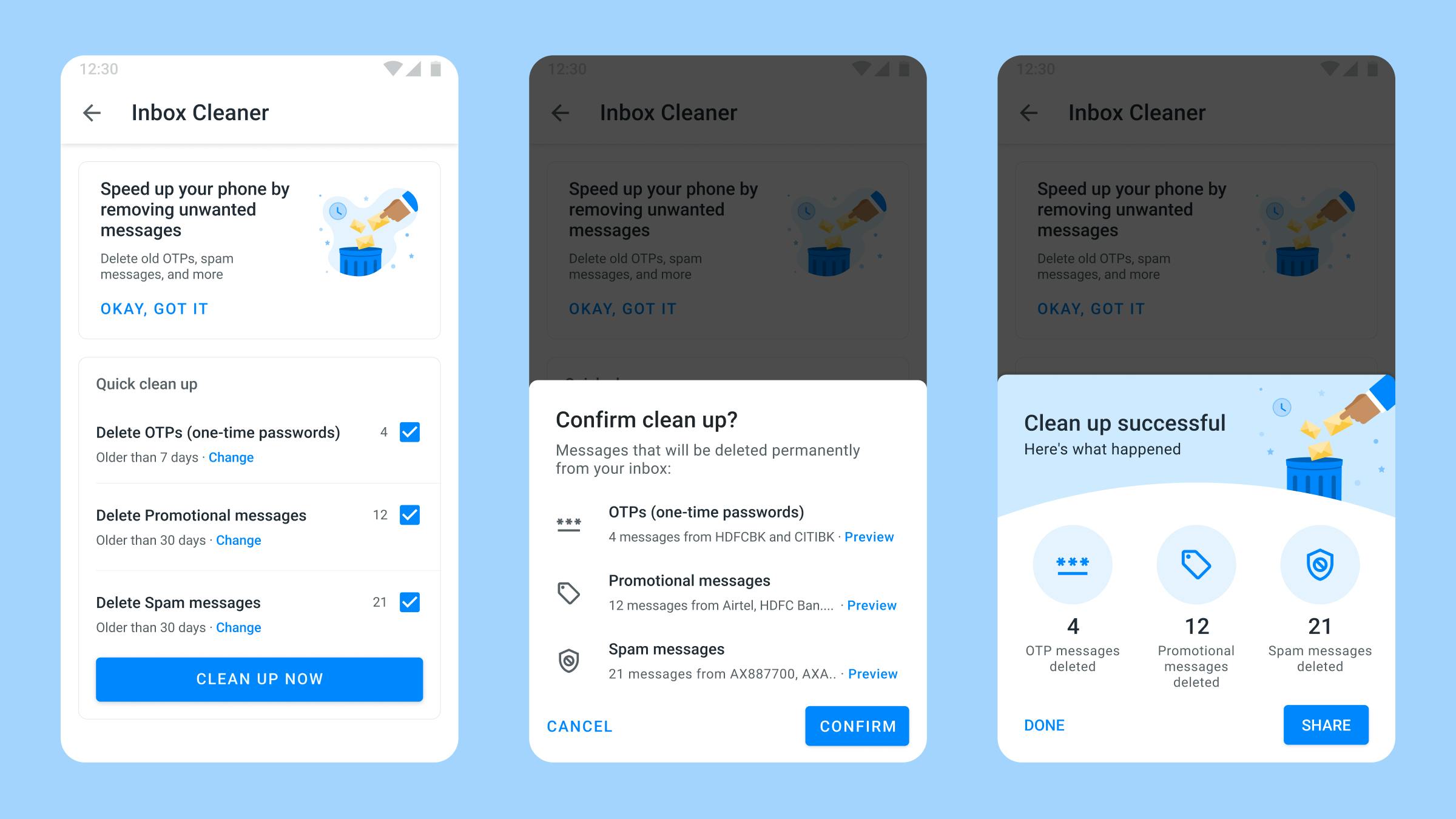
The best part? The Inbox Cleaner is designed to run in the background. So you can continue binge-watching your favourite show, or play your favourite game or join a group video call on Truecaller, while the cleaner works its magic!
Share your cleanup!

For those whose inbox was overflowing and then managed an impressive cleanup, or for the clean freaks among us, you can share your cleanup to the world! Share with your friends and see whose cleanup was biggest.
We’re always adding or improving your messaging features. Stay tuned for more updates to Truecaller, and don’t forget to visitTruecaller’s Youtube Channel. Instagram, Facebook, Twitter.

Nancy Gulati
Aug 11, 20211 min read