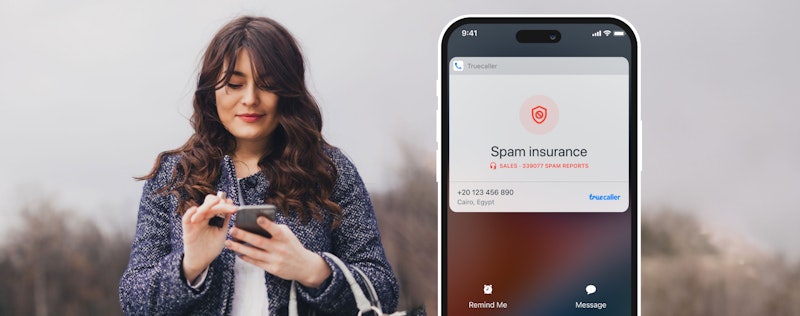Solving the Accidental Money Transfer Scam in India
Agnes Lindberg
May 6, 20243 min read
Have you ever received a text message from an unknown number claiming that money has been mistakenly transferred to your account? Before you rush to send it back, let's stop and think. Could it be a scam?
In an era where digital transactions are as common as selfies, it's crucial to stay alert against frauds trying to trick us out of our money. And here's where we at Truecaller step in as your financial watchdog.
How Does This Scam Work?
Scammers often send messages from personal phone numbers posing as bank alerts. They claim to have mistakenly transferred money to your account and request you to return it. But here’s the catch: genuine bank alerts never come from personal numbers!
The Telecom Regulatory Authority of India (TRAI) mandates that all bank-related notifications use pre-approved sender IDs like “LM-ABCDE” or “ABCDEF,” ensuring authenticity. Any message claiming to be a bank alert from a personal number is a red flag!
Truecaller’s Role in Protecting You
We understand the anxiety and confusion these scams can cause. We are here to ensure you never fall victim to these kinds of fraud. Our app automatically detects and alerts you about potential fraud when you receive a bank-related message from an unknown personal number.
Here's how it works:
- You get a red warning notification along with the suspicious message, indicating you should tread carefully.
- We ask you to provide feedback on these alerts. Confirming these messages as fraud helps us improve our scam detection technology, making the digital world safer for millions of people.
Why Trust Truecaller?
- Our technology constantly evolves through user feedback - increasing the accuracy of fraud detection.
- The fraud detection feature is available to all Android users for free. No hidden charges, just your peace of mind.
- Set Truecaller as your messaging app and enable "Smart notifications" and "Fraud warnings" under the Messaging settings. It’s that simple to start protecting yourself!
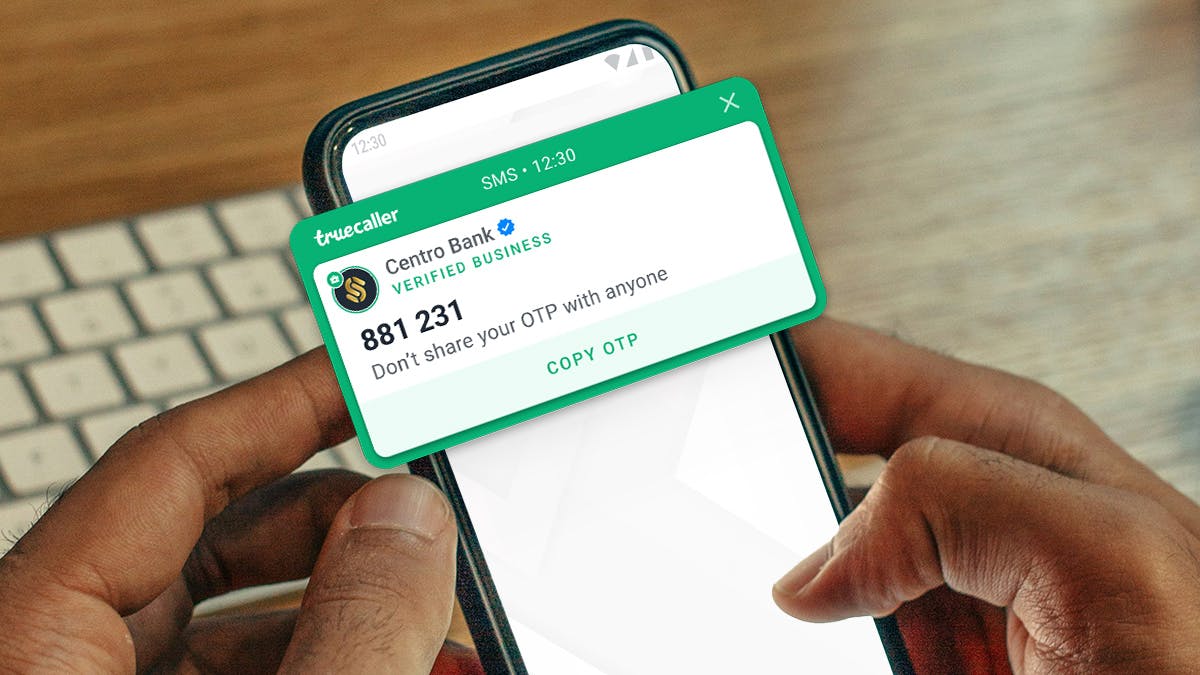
Empower Yourself and Your Loved Ones
In today’s fast-paced digital age, staying informed is your best defense against fraud. Take a moment to educate not only yourself but also your parents and less tech-savvy friends about these threats. By enabling these protective features on their phones, you're not just safeguarding individual accounts but strengthening the security of the entire Truecaller community. Pay it forward!
So, why wait? Activate Truecaller today, turn on those smart notifications, and step into a safer digital environment. Let's shut the door on scammers and build trust in communication together!
At Truecaller we have made it our mission to build trust in communication. We do our best to help you navigate a world where fraud and unwanted communication are a part of your daily life. Stay updated about recent scams, and watch the latest YouTube videos on how you and the 374 million-strong community of people using Truecaller every month can stay protected. You'll find us on X, Facebook, Instagram, and TikTok.
If you're in India we have you covered even more, find us on Instagram and X.

Agnes Lindberg
May 6, 20243 min read