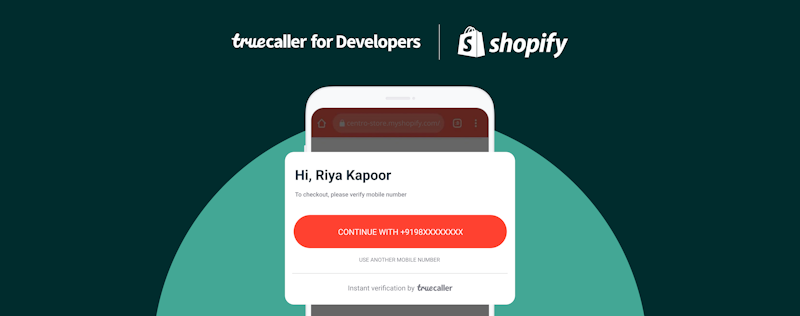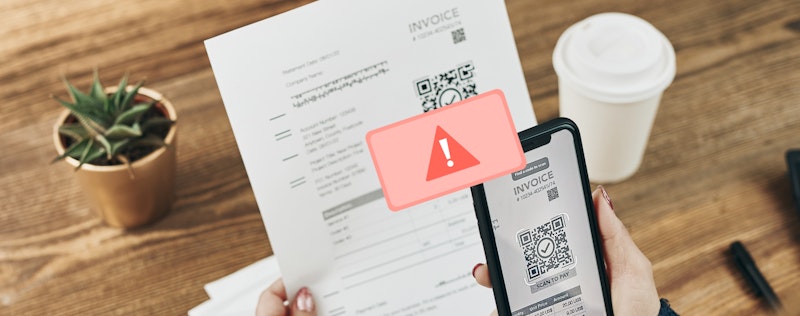Truecaller on Android Wear OS: Manage Calls Right from Your Wrist
Agnes Lindberg
Aug 29, 20242 min readEdited on Nov 20, 2024
Big news for smartwatch lovers—Truecaller is now available on Android Wear OS! Imagine identifying callers and managing your calls without even reaching for your phone. Ready to explore this cool new feature? Let’s dive in!
Is Your Smartwatch Compatible?
First things first, make sure your smartwatch is compatible. If your device runs on Wear OS 3.0 or newer, you’re good to go!
Easy Installation
Setting up Truecaller on your smartwatch is a breeze. You can install it directly from the Google Play Store on your watch, or through the Truecaller app on your phone. Either way, it’s just a few taps, and you’re all set!
What Can You Do with Truecaller on Your Smartwatch?
Truecaller on your wrist means you can:
- See who’s calling with instant caller ID for incoming calls.
- Answer, reject, or silence calls—all from your wrist.
- Easily browse through recent calls and view contact details with just a glance at your smartwatch.

Stay Connected for the Best Experience
To make the most of Truecaller on your smartwatch, ensure it’s always connected to the app on your phone. For a seamless experience, set Truecaller as your default phone app on your watch. This way, you won’t miss out on essential features like caller ID. And that’s it! With Truecaller on your Android Wear OS smartwatch, managing your calls has never been easier. Ready to keep your connections at your fingertips—or rather, your wrist? Install it now!
At Truecaller we have made it our mission to build trust in communication. We do our best to help you navigate a world where fraud and unwanted communication are a part of your daily life. Stay updated about recent scams, and watch the latest YouTube videos on how you and the 400 million-strong community of people using Truecaller every month can stay protected. You'll find us on X, Facebook, Instagram, and TikTok.

Agnes Lindberg
Aug 29, 20242 min read