
Say Hello to AI Call Scanner: Your Shield Against Scam Calls
Lindsey LaMont
May 29, 20243 min read
AI Call Scanner, from Truecaller, detects ai voice clones in real-time.
In our tech-savvy world, scam calls and fake voices are popping up everywhere. That's why we're excited to introduce AI Call Scanner - your new best friend in detecting real human voices versus sneaky AI-generated ones. With AI Call Scanner, you can chat away, knowing the person on the other end is genuine, not a scammer trying to pull a fast one.
What is an AI Voice scam?
These are robot scams using artificial intelligence that mimic human voices to try and extort money. The first came on the scene around 2019, when deepfaking surfaced. Since then, AI has only become stronger and more prevalent in our everyday lives.
Recently, there have been reports of scammers taking samples of a person’s voice from social media videos, and training AI to clone the voice. They then use that voice to call the person’s family to scam them out of money.
In order to fight technology, you need to use technology. That’s why Truecaller has developed, AI Call Scanner, a first of it’s kind technology to identify AI voices in real-time while you’re on the call.
How to get AI Call Scanner
Make sure to upgrade to the latest Truecaller version, 14.6 on Android. AI Call Scanner is part of our Truecaller Premium plan, and comes with a free trial! (For now, it's only available in the U.S. on Android, but will become available for more countries.)
With AI Call Scanner, Truecaller is not just stepping up call security; we're transforming it. Join us on this journey to make communication smarter, safer, and more efficient. Secure your calls, find peace of mind, and keep moving forward with confidence.
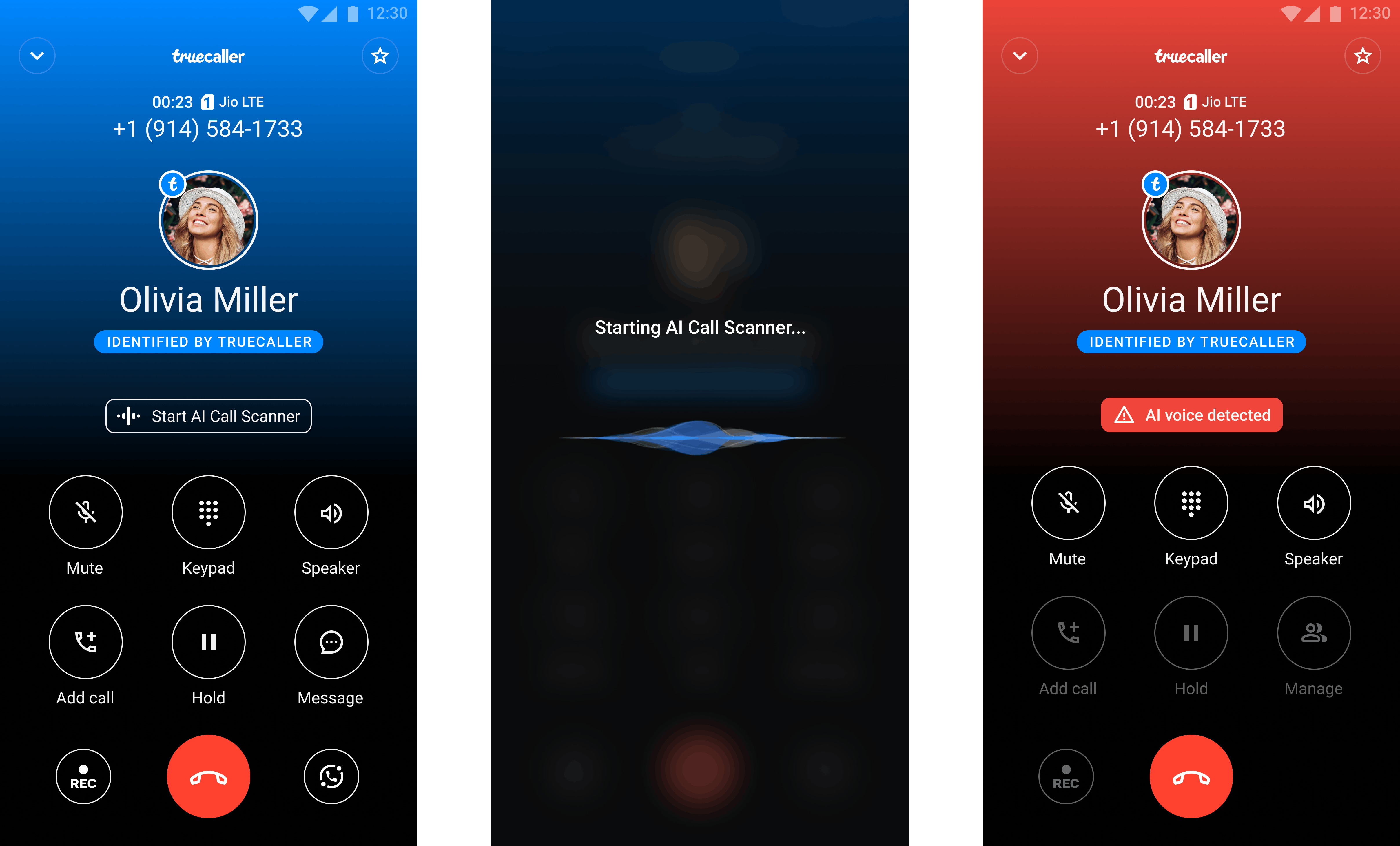
How to Use AI Call Scanner?
- Make Truecaller Your Main Calling App: First things first, set Truecaller as your calling app. Once that's done, the ‘AI Call Scanner’ button will be ready for action.
- Stay Alert and Use AI Detection: If a call feels a bit off or you're unsure if the person is real, just tap "Start AI Detection" to let our AI do its magic.
- Quick Pause for Detailed Check: When you hit the button, we'll briefly put the call on hold. This gives us a moment to analyze the voice without you missing any part of the convo. It's smooth and won't mess up your flow.
- See When Analysis is Happening: As soon as you hit AI Detection, you'll see an "Analyzing…" message. This means our AI is hard at work checking if the voice is human or computer-generated. It's quick and aims to give you accurate info without any rush.
- Immediate Feedback During the Call: No need to wait until after the call. Our AI Voice Detection works in real-time, letting you know right then and there if the caller is a human or an AI. A message will pop up saying either ‘Human Detected’ or ‘AI Voice Detected’. This instant info helps you decide what to do next.

Lindsey LaMont
May 29, 20243 min read


